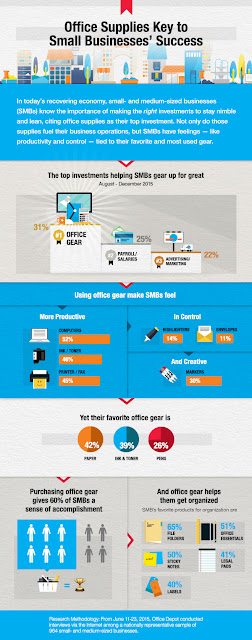Wednesday, December 09, 2015
Canon Releases Refillable Ink Tank Printers
The devices utilize Canon’s new continuous ink supply system (CISS) and can print at 4,800 x 1,200 dpi, implementing the manufacturer's FINE print heads, IT-online reported.
Also featured with the PIXMA G3400 is cloud and Wi-Fi printing and, with the machine able to connect to PCs, smartphones and tablets, and full compatibility enabled via Canon's new PRINT app.
Photo editing package Easy-PhotoPrint+ is also compatible with the G3400, while each device has the My Image Garden software for personalized cards and crafts.
For more conventional Canon ink cartridges, visit www.priceless-inkjet.com
Source: The Recycler
Monday, November 30, 2015
Falling HP Printer Prices Attract New Consumers
Dion Weisler, CEO of HP Inc, made the comments during an analyst's call to discuss the company's disappointing 4Q 2015 results, The Imaging Channel reported.
Weisler also said in the call that the pricing pressures that had led to the plummeting prices had been accelerated by on-going effects of currency movements, at a rate that surpassed the OEM's expectations, with the overall printing market weaker than HP Inc had expected.
Digitek said that last month the OEM increased the prices on a number of its "small format ink cartridges, print heads, photo value packs and small format media" by an average of 5.2%.
Full year net revenue for the total Printing and Personal Systems group totalled $52.7 billion, down from the 2014 figure of $57.5 billion. 4Q 2015 hardware units sales were down 17% for the full year, while commercial hardware fell 23% year-on-year, as did supplies revenue, by 10%.
To save on HP remanufactured inkjet cartridges, visit www.priceless-inkjet.com
Source: The Recycler
Wednesday, November 25, 2015
Happy Thanksgiving 2015!
|
Friday, November 20, 2015
OEM Ink & Toner in Top Shopping Rip-Offs

The article, from UK internet and telecoms company BT, refers to a recent British television program "The Shopper's Guide to Saving", which looked at the high cost of ink and also investigated the quality of remanufactured cartridges. It adds that "an everage branded printer ink 5ml cartridge" can cost between $12 and $22 "to buy in the shops, but costs less than $0.76 to make".
BT notes in turn that the reason for this "is manufacturers use printer ink to help recoup the cost of the expensive technology in our actual printers, which are generally quite affordable", with cartridges just one purchase that "many of us pay a premium for". Products that are also "slickly marketed and branded" are often bought "when there are much cheaper alternatives available".
The article then adds that "one way to save on the high cost of printer ink" is to "recycle your old cartridges" and "buy refurbished replacements", which it notes are "refilled with ink and cost up to 40% less than buying a brand new replacement". Also, customers are recommended to "alternatively" shop for "non-branded replacement inks, which are also just as good".
Visit Priceless Ink & Toner for high quality refurbished and non-branded replacement printer supplies.
Source: OEM cartridges one of “biggest shopping rip-offs"
Monday, November 09, 2015
Women Steal $10,000 of Ink Cartridges in US

An internal memo said managers believe the two have taken at least $7,200 in ink cartridges from the Lynwood store, by stuffing them into large handbags, KOMO news reported. The two women have also been seen at four other stores, including the Airport Way and Aurora Avenue North locations in Seattle, where the remainder of the $10,000-worth of cartridges may have been stolen, police believe.
In 2011, Office Depot employee Dion Alexander was given 16 months in prison for dealing more than $500,000 in toner from the company's Kent warehouse.
The US Department of Commerce estimates at least 10,000 Craigslist postings and over 300,000 eBay listings at any time are for toner and ink cartridges. Local Cartridge World franchisee James Kinsky said: "Brand name cartridges are very expensive, they are more expensive that Chanel No. 5. So if people can steal them, they can sell them on the internet for quite a bit of money. Doing it right in the middle of the day seems pretty brazen. I assume they will catch up to them sooner or later.”
Source: Two US women steal $10,000 of ink cartridges
Thursday, November 05, 2015
Inkjet MFPs Customer Satisfaction - Report

The report measures multi-function inkjet printer satisfaction based on six factors (in order of importance): performance; reliability; ease of operation; variety of features; price paid; and customer service. Satisfaction is measured on a 1,000-point scale.
Overall satisfaction among multi-function inkjet printer customers is 850 in 2015, down by 7 points from 2014. Satisfaction declines slightly year over year across all factors, with a notable drop in the customer service (-23 points) and ease of operation (-12) factors.
"While performance and reliability remain most important among multi-function inkjet printer owners, ease of operation and customer service has emerged as problematic this year," said Christina Cooley, director in the diversified services industries practice at J.D. Power. "If customers who have difficulty operating their printers call customer service for help but then have a poor experience resolving their problem, the perception of printer quality is diminished. The printers that perform well, are dependable, and are user-friendly will have the best opportunity to delight customers and maintain loyalty and advocacy for the brand."
KEY FINDINGS
· Among customers who rate overall satisfaction 10 (outstanding) on a 10-point scale, 81% say they "definitely will" purchase another multi-function inkjet printer from the brand they currently own in the future, compared with the report average of 50%.
· As satisfaction increases, shoppers are more likely to provide positive recommendations to family members, friends or colleagues. On average, customers who rate overall satisfaction 10 provide 5.6 positive recommendations, compared with an average of 2.5 among those who rate overall satisfaction 8.
· Fully 66% of customers purchase multi-function inkjet printers in a store, followed by 32% who purchase online.
· Price is the primary reason for choosing a multi-function inkjet printer brand (68%), followed by brand reputation (49%) and previous experience with brand (45%).
· The average price paid for a multi-function inkjet printer is $144.
Rankings (Based on a 1,000-point scale):
1 -- Canon -- 858
2 -- HP -- 853
3 -- Brother -- 849
4 -- Epson -- 833
Source: SYS-CON MEDIA
Buy your multi-function inkjet printer cartridges from us!
Monday, October 19, 2015
Big SALE on ink & toner! Easydeal is back for a limited time!
|
|||||||||||||||||||||||
Thursday, October 01, 2015
Xerox New Tool Helps Businesses Reduce Toner Use
During the printing process, square computer pixels are converted into circles that can be read by the printing device, creating an overlap in ink and toner coverage but using an intelligent software, the Toner Optimizer tool from Xerox can detect and eliminate overlapping pixels, as well as the unnecessary use and overuse of ink and toner – reducing waste and print-related costs.
The new optimizing tool is designed to help clients:
· Gain visibility into the print environment: The tool enables business clients to gain visibility into their print infrastructure, including directly connected USB devices, capturing information such as job tracking details, toner and paper usage, or number of connected users and printed pages.
· Demonstrate environmental responsibility and accountability: The tool's ability to identify and remove unnecessary pixels during printing helps businesses support sustainability initiatives and reduce toner consumption and waste, which subsequently results in less toner transportation and packaging.
· Achieve optimal print results: The toner optimizer tool uses advanced algorithms to identify different elements on the page, such as text, graphics and images, to enable high-quality printing of a variety of documents.
· Integrate into current MPS or IT environments: Self-discovery and self-configuring techniques enable the tool to seamlessly integrate into print environments or can be adjusted to meet specific requirements within user groups or applications. A desktop software-enabled tool runs in the background and is invisible to end-users so there is no interruption to existing business processes or workflow.
· Make data-driven decisions: The collection and reporting of job-related data enables businesses to better manage resources by making data-driven decisions and identifying further cost-saving opportunities.
The new solution is part of Xerox's three-phased approach to MPS – assess and optimize, secure and integrate, and automate and simplify – to help clients manage their business demands and resources more effectively.
Inside tip!
For even lower printing cost visit priceless-inkjet.com and use discount code "SocialPIC" and get 10% off compatible & remanufactured printer cartridges and 5% off OEM printer supplies.
Source: albawaba.com
Monday, September 14, 2015
Printer Supplies -- Key to SMBs Productiveness
Ink and toner were found to be the second most "productive" of office supplies for SMBs, with computers first at 52%, and printing and fax machines at 45%. Creatively, 30% named markers, while 14% and 11% respectively said highlighters and envelopes made them feel "in control". Payroll and salaries, and advertising and marketing, were the second and third highest investments for SMBs, with 25% and 22% respectively.
Interestingly, despite "technology's prevalence in the workplace", 42% of SMBs said that "paper is their favorite office gear", while 26% said pens, but 39% preferred ink and toner. Computers were the fourth "most desired" supply with 20%. For office organisation, essentials (at 51%), sticky notes (at 50%) and legal pads (41%) were the most popular, but file folders (with 65%) were the most popular.
Steve Calkins, Executive Vice President of Office Depot's Business Solutions Division, stated: "At Office Depot, we realize it's important for SMBs to make the right investments to stay nimble and lean. Whether it's paper and pens or computers, we make it easy to equip SMBs with tools that maximize efficiency and help them achieve success."
Source: The Recycler
Tuesday, August 25, 2015
Do NOT Update Your Printer Firmware

If it's not broke... don't fix it!
Consumers are losing literally millions a year because they're "Locked In".
Don’t update your Printer Firmware or it could cost you.
Manufacturers, such as Lexmark, HP, Brother and Canon use "Firmware" to control your printing supplies and options.
The printer manufacturers, Lexmark, HP, Brother and Canon are continuing to modify the "Firmware" (Firmware controls the functions of a printer's features) you use to prevent you from choosing the origin and type of the supplies you use. Don't permit them from dictating what you purchase and how much you pay.
Most Original Equipment Manufacturers (OEMs) suggest you to set your printer to download firmware updates and install them automatically.
We at Priceless Ink & Toner suggest you to change the setting disallowing automatic updates. This will allow you to use our high quality compatible and remanufactured printer supplies and reduce your printing costs. Otherwise you will only be able to use the original (OEM) printer cartridges.
Once the firmware has been updated it is not easy and also very time consuming to roll back to the older version that worked with the compatible and remanufactured printing cartridges.
After all if you're happy with how your device is performing, there is usually little point in rushing to install the newer firmware that could cause you hours of problems or even calls to an expensive helpline.
With these particular manufacturers, quite often, a new firmware upgrade can actually downgrade features and/or functionality. Specifically, firmware designed to limit or restrict the use of third party (aka aftermarket) consumables. That is fine, if you only use OEM brand printer cartridges in your device, firmware updates are unlikely to have any impact on you. However, if you prefer to have a choice and use third party compatibles or remanufactured ink and toner cartridges, it's probably best if you don't upgrade to any non-critical versions just yet.
We at Priceless Ink & Toner had many customers with a previously fully functioning printer contact us to say they suddenly can't use any of our third party cartridges which, they have been using with complete satisfaction for years. The reason almost always is caused by a recently installed printer firmware update.
Updates can be installed or prompted to an end user in several different and increasingly disguised ways. Usually in the form of a pop up dialogue box on your PC or message in your task bar, with details of a file to download and the change list of the file. Alternatively, you may have agreed to receive automatic updates when you ticked the relevant box during the initial installation of the printer software. Terms of Use and Conditions is something not many of us actually take time to read.
Recently HP have been asking customers to 'lock' their genuine cartridges to protect against theft. Once the cartridges are locked, they cannot be used in any other printer. This has a knock on effect when the empty cartridge is made available to a re-manufacturer, as the printer information remains locked to the cartridge preventing any future use in a different printer.
Read the information thoroughly before agreeing to any such update, as there will only be one person to blame, if you suddenly lose the ability to use that collection of cheaper print cartridges!
You will know if this has happened when you get constant messages similar to "Cartridges locked to another printer", "Cartridges failed" or "Cartridges cannot be recognized". You've probably just gone past the point of no return!
Finally, don't be confused between upgrading Printer Drivers and Printer Firmware...
Drivers are installed on your PC to help the Printer and PC to communicate. These can usually be updated and rolled back to a previous version and do not have any impact on what you can and can't use in your printer.
Firmware on the other hand, is installed directly to your printer and contains more permanent fixes and features. Manufacturers usually recommend the latest Firmware as it may provide significant enhancements to speed and functionality, although once installed, I'm afraid you're stuck with it until a newer version is released.
Call Priceless for accurate advise on new printers and which are cost effective for your needs.
Source: Why Not to Update Printer Firmware
Monday, August 17, 2015
10 Steps to Secure Your Printing

Digital copiers, also known as multi-function printers (MFPs – office machines that have the ability to print, scan, copy and fax) have hard drives, embedded firmware and the ability to communicate with other systems on the network. They are susceptible to the same security vulnerabilities that a computer is, and without the proper security measures in place, the MFP poses a significant risk of sensitive information exposure.
Networked MFPs are now commonplace in the workplace environment, with office workers using them daily to print, scan and fax documents over the network; in many instances these documents contain sensitive information. To prevent damaging data breaches, government organizations must control and protect both the physical and electronic access points on their MFPs.
The following are 10 specific steps that agencies must consider to secure MFPs, based on common scenarios that exist in most environments.
1. Require user authentication. There is no MFP more unsecure than one that allows anonymous usage; such devices are susceptible to various forms of abuse and can make tracing the source of a data breach or leak virtually impossible. Authentication enables the auditing, reporting and tracking of user activity as well as various other security features.
2. Restrict access based on user authorization. Just because a user has authenticated into the system, doesn't mean he should have access to every function. At the MFPs, restricting access ensures that users only have access to those resources on the network that they normally do.
3. Centrally audit all network activity. Compliance security standards require most organizations to implement procedures to regularly review records of information system activity, such as audit logs, access reports and security incident tracking reports. Centrally building an audit trail of all copy, print, scan, email and fax activity at every networked MFP will bring use of these devices into compliance.
4. Encrypt data to/from MFPs. In order to ensure data security, all data transmitted to and from an MFP should be encrypted. Government agencies must leverage encryption technology that meets specific security guidelines defined by Federal Information Processing Standard Publication 140-2.
5. Implement pull printing. In order to avoid exposing documents to risks when printed, secure printing requires that users authenticate at the device before documents are released. The device must print only those documents that are associated with the authenticated user, and the print job must not be stored on the device prior to printing.
6. Implement rules-based printing. Rules-based printing controls output by analyzing print jobs before release, based on a set of established rules, to determine how they are printed. Organizations with established print policies, such as the U.S. Army Directive 2013-26 "Armywide Management of Printing and Copying Devices" or the General Services Administration PrintWise program, can enforce these policies with the implementation of rules-based printing functionality.
7. Enforce trusted destinations. Once necessary measures have been taken to restrict access to network functions of an MFP through authentication and authorization controls, agencies must ensure the devices are configured to properly prevent documents from being scanned or faxed to any destinations that may risk sensitive data exposure. A common "high risk" scenario is a networked MFP that is configured for “scan-to-email” and outbound analog faxing without controls in place to validate the email address or fax number of the recipient.
8. Monitor and control PII activity. Most government organizations have policies in place to protect personally identifiable information (PII) and other sensitive content. For example, the Department of Homeland Security issued its "Handbook for Safeguarding Sensitive Personally Identifiable Information" outlining mandatory guidelines for all employees to follow to protect PII within and outside of the organization. Similarly, the Navy published a "Users Guide to PII" containing compliance requirements and protective measures to safeguard Navy and Marine Corps. Agencies should leverage software to systematically enforce the PII policies they have enacted. Without a solution in place, organizations must rely on employees manually following protocol, leaving no room for user error.
9. Standardize and integrate network scanning. One common problem with traditionally configured office MFPs is that no two devices within an organization are setup the same way for document scanning. In a typical scenario, each MFP is manually mapped to a network file share with no standardization throughout the organization. Through standardization, administrators can centrally control network folder scanning with a single configuration. Also important is integration support for all of the major commercial off-the-shelf document systems to enable direct and secure scanning.
10. Securing print processes. To prevent damaging data breaches, government organizations must control and protect both the physical and electronic access points on their MFPs. The penalties, settlements and costs for failing to safeguard sensitive information are increasing, and there are simply too many touch points that create risk in sharing information. Most of these involve the technologies that organizations are counting on – especially networked MFPs that copy, print, scan, fax and email.
Agencies must act to enable the compliant exchange of sensitive information and PII by adding a layer of security and control to paper-based and electronic processes. They need an approach that transparently applies automated security techniques – which cannot be circumvented – that authenticate users, control access to workflows, encrypt data, validate network destinations, monitor and control all documents containing PII and build and maintain an audit trail of all user activity. By adopting this approach, government organizations can minimize the manual work and decisions that introduce human error, mitigate the risk of non-compliance and help avoid the damaging costs of sensitive data exposure.
Visit Priceless Ink & Toner for your printer supplies.
Source: GCN.com
Wednesday, August 12, 2015
Unprint Technology Financed

Cambridge News reported on Cambridge University "spin-out" company Reduse, which has created the 'unprinter' technology, receiving $778,500 in investment from Cambridge Enterprise, the university's commercialization arm, as well as Cambridge Enterprise Fund III, bringing its total investment fund to nearly $1.5 million. The technology removes printed text and images from paper, "allowing it to be reused".
The technology uses lasers to "remove print from laser-printed and photocopied paper", which can be repeated "several times without damaging the fibers of the paper". Reduse believes that this can reduce "a business' paper costs by as much as 40%", with the average office employee using 10,000 sheets of paper a year and discarding around 80% of this within "a few days". The system works with both "standard laserjet and copy machine toner", Reduse added.
Hidde-Jan Lemestra, CEO and Co-founder of Reduse, stated: "It is our goal to allow the reuse of paper, eliminating the need for recycling. Cambridge Enterprise and Park Walk Advisors, which manages the University of Cambridge Enterprise Fund III, share this vision and are important partners as we continue to develop this technology."
"Over the course of the coming months, we will be working on prototype development and further engagement with customers while continuing our conversations with some of the biggest printer manufacturers in the world."
Mike Arnott, Cambridge Enterprise Investment Manager, is set to join the Reduse Board of Directors, and added: "We have been observing Reduse make impressive progress in their pre-funding stage. With such an enormous opportunity and a strong team, we're looking forward to working with them."
Stuart Evans, Chairman and Co-founder of Reduse, commented: "Unprinting is a unique, intuitive solution to a global problem. With a lot of interest from a very diverse customer base, I believe we are on the right track to developing something that will change the way we think about using paper."
Still, to be able to unprint, you need to print first. So when you run out of toner, visit priceless-inkjet.com and resupply.
Source: The Recycler
Thursday, August 06, 2015
Brother on Aftermarket Chips for Inkjet Printers
The white paper is titled Technical white paper: Aftermarket chips for Brother inkjet printers, and follows in the footsteps of a similar production from HP in 2013, in that it aims to help remanufacturers avoid conflicts with aftermarket chips. The OEM states that it has recently launched inkjet printers that "contain a new cartridge authentication function", which provides customers with a message "stating whether the ink cartridge installed is a Brother-branded ink cartridge" manufactured by the OEM, or a "non-Brother ink cartridge manufactured by others".

Chip manufacturers are asked to "please follow and comply with the instructions", and not to "attempt to use any programs to circumvent this cartridge function". The authentication software has been developed to "properly inform" users that they are using either a Brother or non-Brother cartridge, but some cartridges had "misidentified themselves" as genuine, and the OEM believes the new software will "provide better transparency to customers to make an informed choice", which will "be beneficial to everyone concerned in the ink cartridge market".
The programming and identification recommended "will not result in any loss to features or quality in printing", Brother adds, as third-party suppliers can "properly identify" their products to "demonstrate to your customers that your products are respectful of registered trademarks". Its instructions discuss programming the data field on chips "correctly" for the new machines, with manufacturers told to change string ASCII characters to "some other value" from Brother.
A third-party manufacturer's "own brand identifiers" are recommended instead, and the next step is to change "Field X" after the ASCII characters to "0x01', as only "0x00" should be used for genuine Brother cartridges. The OEM warns that "putting any value other than Brother as ASCII characters", and putting "0x01" in the field, will "only change the display message that the customer sees". Other than the printers already listed, Brother states that inkjet machines with 2.7-inch or larger displays launched this summer "are expected to have this authentication messaging function".
Concluding that the white paper "may be updated in the future", the OEM states that with more machines being released that will contain the software, remanufacturers and chip manufacturers are asked to "properly and consistently program the existing chips of your cartridges by following the instructions".
Source: The Recyceler
Thursday, July 30, 2015
Best Printers by Business Choice Awards 2015

The world talks a good game when it says "paperless" is the way to go, but printers are here to stay, especially in the work environment. Whether you work from home or at the corner office in the corporate tower, your desk is covered in print outs, and the printer in the corner is likely humming along all day long.
That's why, as part of the regular Readers' Choice Survey on printers every year conducted by PCMag, they made sure to ask not just about the little inkjets used to print the kids' art projects, but how readers feel about the high-end printing systems they use. After all, they can't stress-test all the printers in PCMag Labs reviews, so it helps to get the perspective of the people in the trenches.
The follow page reveals the results: the printer makers you should turn to when you want low costs, high reliability, and just an overall excellent experience. The magazine will also compare the results to what they saw last year, so you get a better idea of who is improving and what vendors are worth reconsidering. After all, even at a bargain price, an unreliable printer will get you nowhere.
Printers for Work
Last year the results were a neck-and-neck race between three favorite printer makers: Brother, Canon, and Epson. This year, things got even closer, yet in many ways easier to call.
Brother had the clear lead last year with an overall score of 8.6 (on a scale of 0 to 10, with 10 indicating perfect overall satisfaction). For 2015, it fell back, leading to a three-way tie at 8.4 between Brother, Epson, and Xerox.

In the end, PC Mag had to give the Business Choice Award to the two winners from last year, Brother and Epson. Both of them have best-in-class-scores for reliability (8.7 for each), a low number of products that needed actual repair (Brother at 6%, Epson at 5%), and excellent likelihood to recommend numbers (8.5 and 8.4, respectively).
Xerox, while it did well in that overall satisfaction question, can't compete in any other way. Its reliability score of 8.3 is behind most of the vendors that made the cut (only Dell and Lexmark did worse). Xerox also continues to have an embarrassingly high numbers of products that require repair, at 23%. That's almost one in four Xerox printers getting sent back to be fixed.
The big fall this year goes to Canon. A favorite in PCMag's Readers' Choice for over a decade, this is the first year the company has dropped out of favor in the home survey and now in the business-end survey. Canon's overall score of 8.2 puts it on par with HP, another huge name in the industry, but one that has never had the affinity with our audience that Canon has—or had. That said, Canon still had pretty excellent marks for reliability of 8.6, just behind Brother and Epson's 8.7. Canon's likelihood to be recommended is also just a hair lower than Epson, if you factor the Net Promoter scores, which show Epson at 51% and Canon at 48%.
When it comes to these numbers, the world of work printers is an open field. Samsung also has a fighting chance in a year or so, if it can improve reliability and cut back that 10% of units needing repair. It really could be a contender for the office printer market award. We'll see in 2016.
Methodology
For the 2015 Business Choice series, PCMag emailed survey invitations to their community members, specifically subscribers to their Readers' Choice Survey mailing list. This survey was hosted by Equation Research, which also performs PCMag's data collection. This survey was in the field from June 22, 2015 through July 12, 2015.
Respondents were asked to rate their business printer. They were asked multiple questions about their overall satisfaction as well as experiences with technical support within the past 12 months.
Because the goal of the survey is to understand how the printer compare to one another and not how one respondent's experience compares to another's, PCMag use the average of the printer manufacturer's rating, not the average of every respondent's rating. In all cases, the overall ratings are not based on averages of other scores in the table; they are based on answers to the question, "Overall, how satisfied are you with your printer for work?"
Scores not represented as a percentage are on a scale of 0 to 10 where 10 is the best.
Net Promoter Scores are based on the concept introduced by Fred Reichheld in his 2006 best seller, The Ultimate Question, that no other question can better define the loyalty of a company's customers than "how likely is it that you would recommend this company to a friend or colleague?" This measure of brand loyalty is calculated by taking the percent of respondents who answered 9 or 10 (promoters) and subtracting the percent who answered 0 through 6 (detractors).
Source: Business Choice Awards 2015: Printers
Thursday, July 23, 2015
HP to be Sued for False Advertising
Legal Newsline reported on the class action begun by consumer Anne Wolf at the US District Court for the Central District of California, which has targeted HP for alleged "false advertising". Wolf's suit against the OEM contends that its printers "don't operate as advertised" as the machines "can't download necessary software from the internet even though the company advertises they can".
Wolf's suit – case number 5:15-cv-01221 – has been taken on by lawyers Todd M. Friedman and Adrian R. Bacon, and lso seeks to "prevent HP from advertising" that its printers feature the 'HP Smart Install' option, which reportedly means "products can automatically download software from the internet". The case argues that this feature "has been disabled on some of the printers even though the company continues to advertise it".
In turn, the lawsuit alleges that "on the outside of the boxes of these printers, there is a statement assuring customers that these printers will be easy to install because of the inclusion of the 'HP Smart Install' feature". Wolf is seeking class action status for both the case and "for those who purchased the printers expecting the smart install feature", and is also looking to win damages of "more than" $5 million plus court costs.
The OEM previously settled three class actions pertaining to HP inkjet cartridges in October 2014, while another relating to printers was dismissed in 2012, and a class action focused on LaserJets was also settled in 2011.
Source: The Recycler
Monday, July 13, 2015
Large Format 3D Printer in Shipping Containers

The Mille 3D printer can be stacked, shipped and parked in a driveway or garage, “and at the end of a road trip [you can] open the doors to a new object”, Southwest FL 3D founder Andy Tran told 3DPrint.com.
The news site said the innovation "could dramatically increase the mobility of 3D printing", while cutting production costs associated with the machines. It overcomes the issue that 3D printing is often not feasible for individuals as they cannot store and operate such a large-scale device. The shipping container-stored printer could potentially be "stacked, decorated, and customized however a user would like".
Tran said: "When you start building a large machine, one of the largest costs is the frame. The Mille solves this with its design and uses a watertight weather proof shipping container hull. 3D printer hardware bolts directly to the steel walls. Shipping containers offer standard interior and exterior sizes so virtually any container can be retrofitted."
Containers of lengths 20, 40, and 52 feet can be used, and the inventor said there is potential for expansion modules, including onboard batteries such as the solar-charged Tesla Power Wall, material shredding and extrusion options, a conveyor-belt style print bed and 3D scanners. The containers could become entirely mobile, automated 3D printing workstations.
Tran commented: "One extension module includes an onboard material handling module that shreds plastic to be extruded as filament. The filament can be mixed with other materials for various properties. With the advancement of new material technologies and hybrid filaments the Mille 3D printer will make large objects bigger and better."
He plans to either open-source the design on the 3DPB.com forum or to turn it into a commercial product, for creators to make their own with DIY kits.
3d printer supplies are coming soon at priceless-inkjet.com. Stay tuned!
Source: The Recycler
Wednesday, July 01, 2015
Happy Birthday America
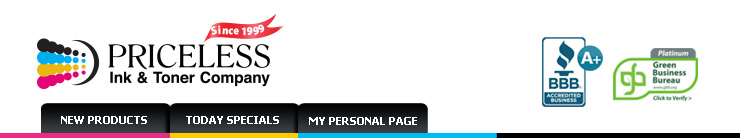 |
|

|
|
|
|
|
|
|
|

|
Blog Archive
About Priceless Ink & Toner Company

- Priceless Ink & Toner Company
- Since 1999 we have been a major supplier of original brand (OEM), compatible replacement and remanufactured Premium Quality inkjet cartridges, laser toner cartridges and other printer supplies. Our customers range in size and include the United States Government, small and large businesses, schools and individuals. Each of our customers is equally important to us and is treated with the same friendly professionalism. Visit us at Price Less Inkjet Cartridge Co.