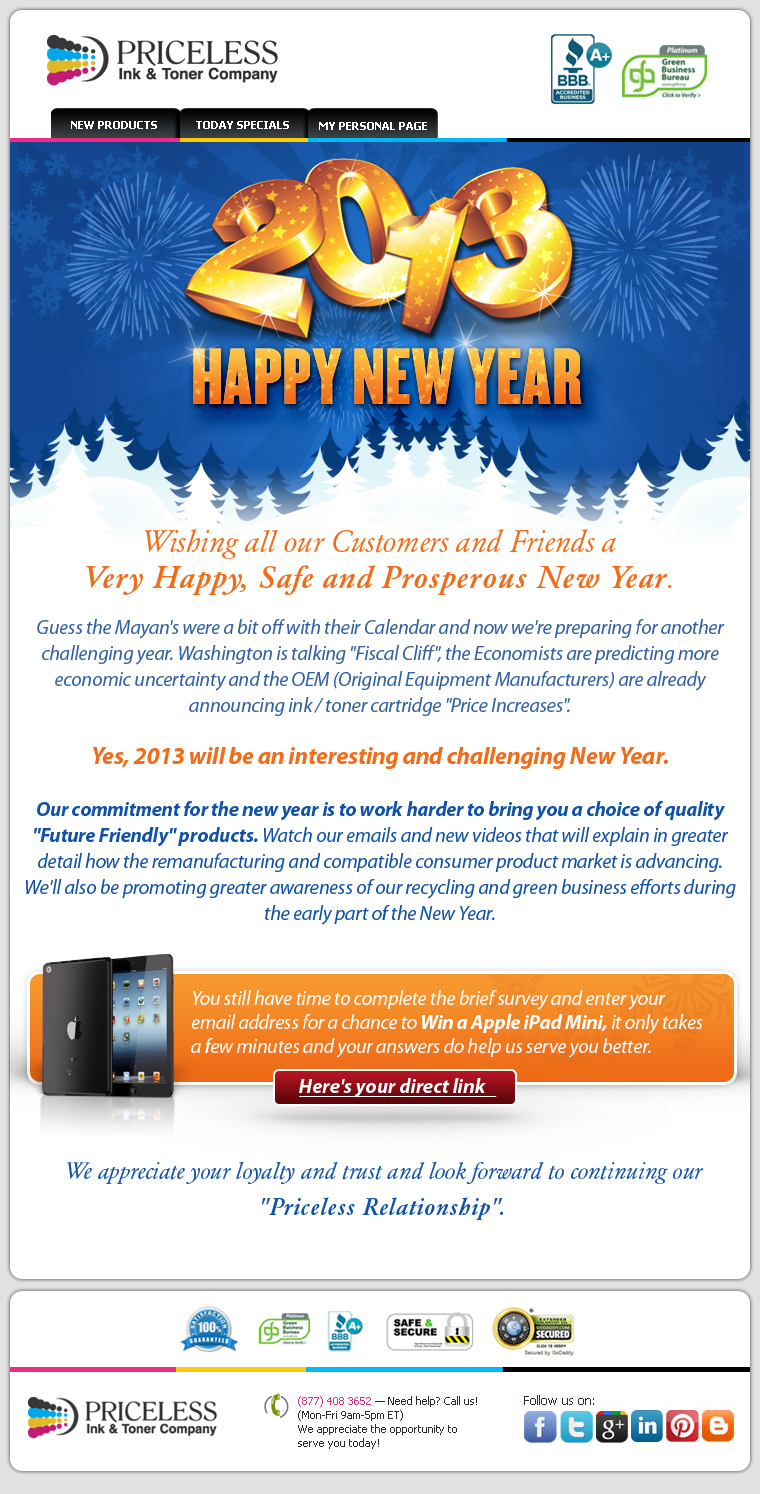 |
Thursday, December 27, 2012
Monday, December 17, 2012
Erasable Ink Technology in Toshiba MFP
Visions & Trends has reported on the forthcoming release of Toshiba’s first MFP that can erase printed images and text, due for release in Japan from February 2013 with a worldwide launch planned shortly after.
The e-STUDIO 306LP MFP, combined with the e-STUDIO RD30, is described as able to "[remove] the toner color from the printed documents. The instantly erasable toner is a special toner whose color is removed by passing the paper through the RD30 [component] at high temperature".
Noting that each sheet of paper used five times over constitutes a 57% reduction in the device’s total CO2 emissions, the RD30 component is also able to arrange paper into reusable and non-reusable sheets.
Toshiba states that the reusable paper solution "opens a window to a new work style in the office environment by encouraging users to re-use paper through the new system".
Erasable ink technology
Toshiba has developed a unique toner that can be removed from ordinary paper for reuse, reports Geek.
The process utilizes a heated friction technique known as "FriXion Ball" which can remove the toner up to five times. The removal process is yet to be perfected, with very feint markings still visible on the paper although Geek states that "it’s good enough that further print outs are possible".
The printer is also capable of scanning and saving digital copies of pages before deleting the toner, and on detection of a sheet that can no longer be used, the page will be moved to a different tray.
Although the technology for reusable printer paper has previously been developed by the Industrial Technology Research Institute called i2R e-paper, the technology is comparatively expensive, with each individual sheet of compatible paper costing $2.
Toshiba notes that the new printer and ink is set for release in late 2012. While the only toner color available initially will be blue, Toshiba plan for other colors. Geek speculates that a full color version may eventually be released and, more pertinently, with the toner making the erasing procedure possible, multiple printer manufacturers may produce compatible hardware.
Check our web-store for Toshiba ink and toner, we may have what you need!
Source: Toshiba unveils erasable ink MFP
The e-STUDIO 306LP MFP, combined with the e-STUDIO RD30, is described as able to "[remove] the toner color from the printed documents. The instantly erasable toner is a special toner whose color is removed by passing the paper through the RD30 [component] at high temperature".
Noting that each sheet of paper used five times over constitutes a 57% reduction in the device’s total CO2 emissions, the RD30 component is also able to arrange paper into reusable and non-reusable sheets.
Toshiba states that the reusable paper solution "opens a window to a new work style in the office environment by encouraging users to re-use paper through the new system".
Erasable ink technology
Toshiba has developed a unique toner that can be removed from ordinary paper for reuse, reports Geek.
The process utilizes a heated friction technique known as "FriXion Ball" which can remove the toner up to five times. The removal process is yet to be perfected, with very feint markings still visible on the paper although Geek states that "it’s good enough that further print outs are possible".
The printer is also capable of scanning and saving digital copies of pages before deleting the toner, and on detection of a sheet that can no longer be used, the page will be moved to a different tray.
Although the technology for reusable printer paper has previously been developed by the Industrial Technology Research Institute called i2R e-paper, the technology is comparatively expensive, with each individual sheet of compatible paper costing $2.
Toshiba notes that the new printer and ink is set for release in late 2012. While the only toner color available initially will be blue, Toshiba plan for other colors. Geek speculates that a full color version may eventually be released and, more pertinently, with the toner making the erasing procedure possible, multiple printer manufacturers may produce compatible hardware.
Check our web-store for Toshiba ink and toner, we may have what you need!
Source: Toshiba unveils erasable ink MFP
Monday, December 10, 2012
Backdoor access in Samsung printers
A researcher has alerted the U.S. Computer Emergency Readiness Team (US-CERT) that Samsung printer firmware contains a hardcoded backdoor administrator account that could allow remote network access exploitation and device control.
The admin account does not require verification, opening up the devices and users' networks to potentially serious remote attacks.
At the time of making the vulnerability note public US-CERT reported:
When asked for comment Samsung's Public Relations Manager told:
Security researcher Neil Smith reported the discovery to US-CERT on November 26. Mr. Smith has since published details of the Samsung Printer SNMP Backdoor to his Tumblr.
So if you have a Samsung printer that isn't one month old, until Samsung releases its patch US-CERT tells us that some printer owners might be vulnerable to:
A successful attacker could almost certainly read print jobs. People assume that what's going to their printer is private - such as payroll data, tax forms, contracts, etc.
At this time, Samsung appears to have pulled all of its printer firmware from its support pages.
Samsung printers contain a hardcoded SNMP full read-write community string. According to US-CERT. it remains active even when SNMP is disabled in the printer management utility.
This runs counter to what Samsung's Public Relations Manager announced via email saying, "The issue affects devices only when SNMP is enabled, and is resolved by disabling SNMP. However, for customers that are concerned, we encourage them to disable SNMPv1,2 or use the secure SNMPv3 mode until the firmware updates are made."
Some Dell printers manufactured by Samsung also have the admin account backdoor access.
In case you're not familiar, SNMP is an Internet-standard protocol that network administrators use to manage connected devices such as routers, servers, printers, hubs and more.
Smith tweeted, "This isn't remote code execution. But it allows for remote firmware update over the wire."
US-CERT recommends users implement general security prophylactics until the issue is resolved: namely, restricted device access and to "only allow connections from trusted hosts and networks."
Samsung's full statement:
Visit priceless-inkjet.com if you need ink or toner for your printer.
Source: Researcher reveals backdoor access in Samsung printers
The admin account does not require verification, opening up the devices and users' networks to potentially serious remote attacks.
At the time of making the vulnerability note public US-CERT reported:
Samsung has stated that models released after October 31, 2012 are not affected by this vulnerability.
Samsung has also indicated that they will be releasing a patch tool later this year to address vulnerable devices.
When asked for comment Samsung's Public Relations Manager told:
Samsung is committed to releasing updated firmware for all current models by November 30, with all other models receiving an update by the end of the year.
Security researcher Neil Smith reported the discovery to US-CERT on November 26. Mr. Smith has since published details of the Samsung Printer SNMP Backdoor to his Tumblr.
So if you have a Samsung printer that isn't one month old, until Samsung releases its patch US-CERT tells us that some printer owners might be vulnerable to:
A remote, unauthenticated attacker could access an affected device with administrative privileges. Secondary impacts include: the ability to make changes to the device configuration, access to sensitive information (e.g., device and network information, credentials, and information passed to the printer), and the ability to leverage further attacks through arbitrary code execution.
A successful attacker could almost certainly read print jobs. People assume that what's going to their printer is private - such as payroll data, tax forms, contracts, etc.
At this time, Samsung appears to have pulled all of its printer firmware from its support pages.
Samsung printers contain a hardcoded SNMP full read-write community string. According to US-CERT. it remains active even when SNMP is disabled in the printer management utility.
This runs counter to what Samsung's Public Relations Manager announced via email saying, "The issue affects devices only when SNMP is enabled, and is resolved by disabling SNMP. However, for customers that are concerned, we encourage them to disable SNMPv1,2 or use the secure SNMPv3 mode until the firmware updates are made."
Some Dell printers manufactured by Samsung also have the admin account backdoor access.
In case you're not familiar, SNMP is an Internet-standard protocol that network administrators use to manage connected devices such as routers, servers, printers, hubs and more.
Smith tweeted, "This isn't remote code execution. But it allows for remote firmware update over the wire."
US-CERT recommends users implement general security prophylactics until the issue is resolved: namely, restricted device access and to "only allow connections from trusted hosts and networks."
Samsung's full statement:
Samsung is aware of and has resolved the security issue affecting Samsung network printers and multifunction devices.
The issue affects devices only when SNMP is enabled, and is resolved by disabling SNMP.
We take all matters of security very seriously and we are not aware of any customers who have been affected by this vulnerability.
Samsung is committed to releasing updated firmware for all current models by November 30, with all other models receiving an update by the end of the year.
However, for customers that are concerned, we encourage them to disable SNMPv1,2 or use the secure SNMPv3 mode until the firmware updates are made.
For further information, customers may contact Samsung customer service at 1-866-SAM4BIZ for business customers or 1-800-SAMSUNG for consumers.
Visit priceless-inkjet.com if you need ink or toner for your printer.
Source: Researcher reveals backdoor access in Samsung printers
Monday, December 03, 2012
How much ink does your printer waste?

Ink is wasted when a printer runs a cleaning cycle, often as it is switched on, which means that less of the ink you buy ends up on the page.
The result is that you’ll need to replace your ink cartridges more frequently, paying high prices for ink that you’ll never even get to use.
Which? tests uncover the scale of ink waste
Which?'s tests have found a dramatic difference between the amount of ink your printer gets through when it’s printing occasionally over a period of weeks, either switched off in between or left in standby, and when it’s printing the same amount all in one go.
The results below show just some of the shocking differences in ink use Which? have encountered in their lab tests. The figures show the difference between printing 50 sheets of color graphics continuously (all in one go) versus occasionally (over a period of weeks, with the printer either switched off or left on in between prints).
Prices are based on typical cartridge costs for each brand.

How can you save on your printer ink?
Nobody wants to store up all their printing to do it in one go just because it’s more efficient. So what’s the best alternative – leaving a printer on or off between prints?
Which?'s tests found that it’s not always the case that leaving a printer in standby is a better option than switching it off altogether.
The HP printer we tested wasted less ink if you did not switch it off between prints. The Canon and Epson printers wasted less ink when we turned the printers off in between, instead of leaving them in standby.
If your printer sounds like it’s cleaning its heads every time you turn it on from cold, it may be cheaper to leave it switched on permanently and let it power down itself into sleep mode.
How much energy is wasted leaving a printer on?
Leaving any device on around the clock may seem like a waste of electricity, which is why Which? measure the energy use of printers in their lab.
If you left the HP Officejet Pro 8500a Plus eAIO in its sleep mode after printing, rather than turning it fully off, it would cost you roughly $4.08 a year in electricity. This can work out cheaper than having the printer waste ink when you switch the printer on, given the cost of buying new cartridges.
Every time you run out of ink, feel free to visit Priceless Ink & Toner and resupply.
Source: How much ink does your printer waste?
Subscribe to:
Comments (Atom)
Blog Archive
About Priceless Ink & Toner Company

- Priceless Ink & Toner Company
- Since 1999 we have been a major supplier of original brand (OEM), compatible replacement and remanufactured Premium Quality inkjet cartridges, laser toner cartridges and other printer supplies. Our customers range in size and include the United States Government, small and large businesses, schools and individuals. Each of our customers is equally important to us and is treated with the same friendly professionalism. Visit us at Price Less Inkjet Cartridge Co.






